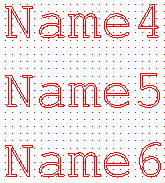|
<< Click to Display Table of Contents > Example |
  
|
|
<< Click to Display Table of Contents > Example |
  
|
The following explains how to control serialization with the help of an ASCII file.
Assumption: There are 3 pens to be marked at the time.
The names that are assigned to the pens needs to be saved in a text or excel file, for example:
•Name1
•Name2
•Name3
•Name4
•Name5
•Name6
•Name7
•Name8
•Name9
•Name10
•...
Now 3 serial numbers need to be created and the ASCII file has to be assigned to each of them. For the correct mapping of the serial string to the serial entity the following setup is used. See also: Chapter Serial Number.
|
Start Value |
Inc Value |
|---|---|---|
SerialNUM1 : |
1 |
3 |
SerialNUM2 : |
2 |
3 |
SerialNUM3 : |
3 |
3 |
Result:
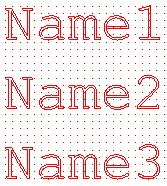
That means the serial number itself is used as an index into the ASCII file. SerialNUM1 starts at index 1 and will be incremented by 3 after every mark. The corresponding settings for the another 2 serial numbers lead to the next mark as shown next: