|
<< Click to Display Table of Contents > Generate Fonts |
  
|
|
<< Click to Display Table of Contents > Generate Fonts |
  
|
For the generation of "Simple" Windows True Type Fonts, SCAPS provides a converter tool for the translation of ASCII format files (SCAPS Font Format) to Windows True Type.
Each character of the font is defined with respect to a square character cell. The origin of the cell is the lower left corner. Also, each character (or also called Glyph) has a minimum X value XMIN and a maximum X Value XMAX (the bounding box X-co-ordinates).
Figure 475: TrueType font parameters 1 |
EM: Size of square character cell. XMIN: Beginning of the character. XMAX: End of the character. AW: Advanced Width as AW = LSB + RSB + (XMAX - XMIN) , or RSB = AW - LSB - (XMAX - XMIN) In True Type Fonts only AW and LSB are defined. RSB can be calculated according the above equation.
|
|---|---|
Figure 476: TrueType font parameters LSB and RSB |
LSB: LeftSideBearing – Defines the gap between the RSB of the last character to the beginning of this character (XMIN). RSB: RightSideBearing - Defines the gap between the end of this character (XMAX) to the LSB of the next character.
|
The baseline defines the line between the ascent and descent parameters of the font.
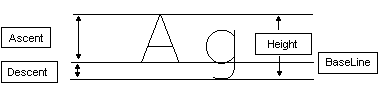
Figure 477: TrueType font parameters Ascent, Descent, Height and Baseline
The sum of Ascent and Descent plus an additional line spacing is the height of the font. BaseLine, Height, Ascent and Descent are global parameters of a specific font design.