|
<< Click to Display Table of Contents > General |
  
|
|
<< Click to Display Table of Contents > General |
  
|
With these check boxes in the area above, the user can decide which information should be displayed.
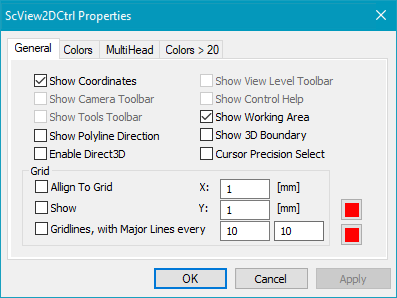
Figure 192: ScView2DCtrl_General
Show Coordinates: Show the coordinates of the mouse cursor in the lower right corner of the View2D.
Show Camera Toolbar: Grayed out since this is edited at User Interface → Toolbars.
Show Tools Toolbar: Grayed out since this is edited at User Interface → Toolbars.
Show Polyline Direction: Show the direction of poly lines in the point edit mode.
Enable Direct3D: Change View2D drawing and accelerate the process on the graphic card. Has to be enabled for background camera.
Show View Level Toolbar: Grayed out since this is edited at User Interface → Toolbars.
Show Control Help: Can not be used.
Show Working Area: Show the working area inside the View2D.
Show 3D boundary: Show the border of the execution if z-correction is enabled.
Cursor precision select: Change the optic of the mouse cursor and use the windows setting from „recision select“.
Grid:
Align To Grid: If checked each new object placed in the View 2D will be aligned to the grid.
Show: If checked the grid will be displayed in the View 2D.
X, Y: These two values define the grid size.
Gridlines, with major lines every: Choose distance in x- and y-direction to display grid lines in the View2D.
![]() : Choose color of grid background points. If major lines are activated single lines based on the grid size are displayed.
: Choose color of grid background points. If major lines are activated single lines based on the grid size are displayed.
![]() : Choose color of major grid lines.
: Choose color of major grid lines.