|
<< Click to Display Table of Contents > System |
  
|
|
<< Click to Display Table of Contents > System |
  
|
The system property page is used to initialize the flash memory, update the system section and to define the boot configuration in stand alone mode. It also shows some status flags for diagnostics purpose.
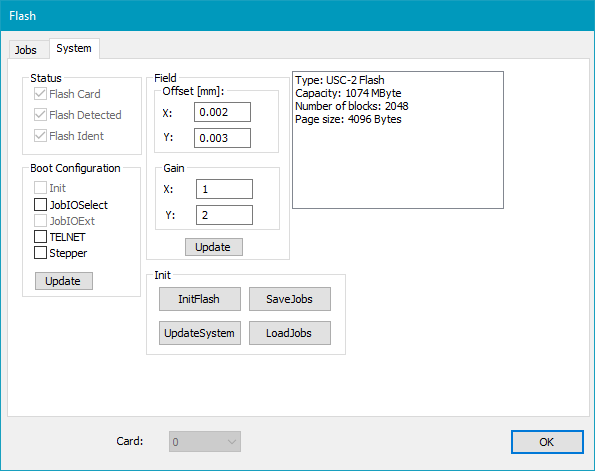
Figure 388: Flash System Dialog
Status:
Flash Card: Shows that a flash card hardware is detected.
Flash detected: The flash software runs and has returned the flash type.
Flash Ident: The flash was successfully initialized and has stored valid information.
Boot Configuration:
InitFlash: Flash card starts and makes an auto initialization. Asks if you want to keep your jobfiles (by using SaveJobs and LoadJobs). All other settings on the USC-2 card will be restored to default values. Please save your settings to USC-2 again by clicking Menu bar → Settings → System → Optic → Advanced → Store.
JobIOSelect: The Flash card starts in JOBIOSelect mode.
JobIOExt: In combination with JobIOSelect, this mode enables the inputs [0..7] of the Extension connector, so that 255 jobs can be selected. Only available with USC-2 card.
TELNET: It is possible to send commands to the card via TELNET Port 23. With USC-2, this setting is required in order to send commands to the card via Telnet. With USC-3, Telnet is always active.
Stepper: Shows if stepper mode is used. You can enable it in USC server (visible mode).
|
Click Update and repower the USC-2 card for changes to take effect. |
|---|
Init:
InitFlash: Erases the complete flash. All data is lost.
UpdateSystem: Updates the flash system block only. Job information is preserved.
SaveJobs: Saves the jobs stored on the flash to <SCAPS>\jobfiles\save_jobs_head_X_YYMMDD\, while X is the head number and YYMMDD the date.
LoadJobs: Loads the jobs saved by SaveJobs to the flash.