|
<< Click to Display Table of Contents > Colors >20 |
  
|
|
<< Click to Display Table of Contents > Colors >20 |
  
|
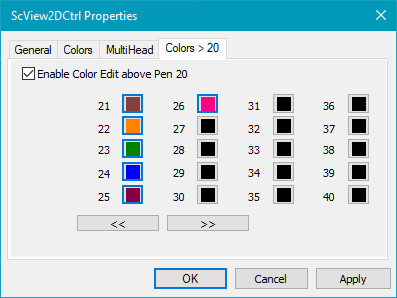
Figure 197: ScView2DCtrl_Colors>20
Here you can change the color of the pens above 20 until 256. You can also change the color in the Pen Settings → Edit Pen.
Enable color edit above pen 20: If enable, colors can also be assigned to pens above 20