|
<< Click to Display Table of Contents > CCI Debug Log |
  
|
|
<< Click to Display Table of Contents > CCI Debug Log |
  
|
|
Check out our SAMLight Video Tutorial regarding the CCI-Log: |
|---|
If this checkbox is active, a debug text file is written after each Client Control Interface (CCI) command. When SAMLight starts the file <SCAPS>\system\sc_cci_debug.txt will be deleted. The first CCI command after SAMLight start creates the text file and writes the debug information into it and saves the file. All further CCI commands (in the same SAMLight session) will append the file with their debug information and save the file. The timing resolution in sc_cci_debug.txt is limited to the resolution of the system timer, which is typically in the range of 10 ms to 16 ms.
The following information is written in the file:
•Date
•Time
•ProcessTime: Time after the command has run.
•CCI Command: The sent command including all set parameters.
•CCI Return: 0: Command failed.
1: Command run successful
•CCI Return Value: Possible return value from get functions.
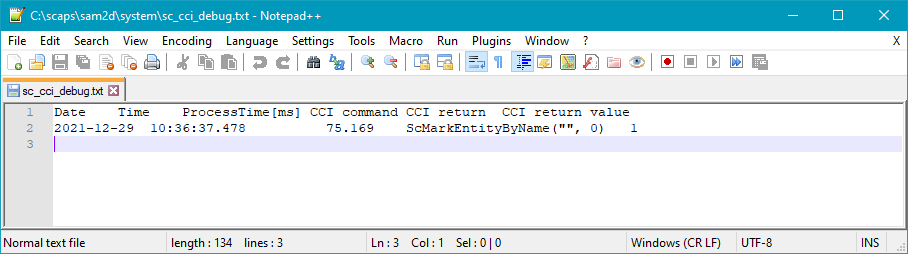
Figure 65: CCI Debug Log