|
<< Click to Display Table of Contents > Assembly Line |
  
|
|
<< Click to Display Table of Contents > Assembly Line |
  
|
Marking On The Fly can be used to set up an assembly line production with many targets passing by each after another through the scanner field.
If there is no external trigger signal for each part, but only for the first one and if the distance between the parts is always the same, the assembly line can be realized by the following solution (discriminate between USC and RTC cards).
For USC-1/-2/-3 and RTC5/6 cards, the Trigger Control Objects can be used together with the Mark Loop Count. In this case, set up the job as wished for one marking including all the trigger control objects. Then, select those objects in the entity list and group them all together with Edit → Group. Finally, set the Mark Loop Count of this group to -1 in the Entity Info property sheet.
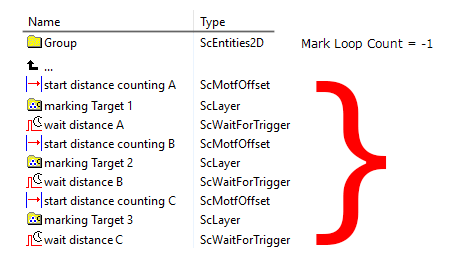
Figure 369: Example for MOTF Job for an Assembly Line: Target 1, 2 and 3 are repeated with the distances A, B and C in between.
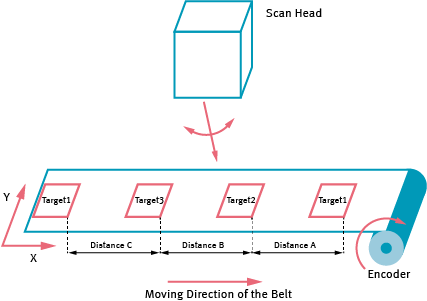
Figure 370: Assembly line with Marking On The Fly
For RTC-3/-4, the trigger control objects are not available. Looping is possible with the Simulate Ext Start feature.
For RTC5/6 cards, the looping can alternatively be done with the Simulate Ext Start feature.
|
You need an encoder for the RTC cards as well as for the USC-1 card. The simulation mode can not be used for this. Only the USC-2 and USC-3 card can handle the simulation mode together with the ScWaitForTrigger and ScMotfOffset objects. |
|---|