|
<< Click to Display Table of Contents > RS232 Entity Log |
  
|
|
<< Click to Display Table of Contents > RS232 Entity Log |
  
|
During the marking operation, there will be written a RS232 entity log file, that is named sc_rs232_entity_log.txt. It will be saved in the <SCAPS>/system folder. There will be a new log generated with each new SAMLight session. The logfile consists the follwing information:
•Date
•Time
•Com Settings String from the entity
•Type
oCommand
oExpected Return
oReturn
oError
▪Wrong Return
▪Timeout
▪Cannot open COM port
•Date: Set or received
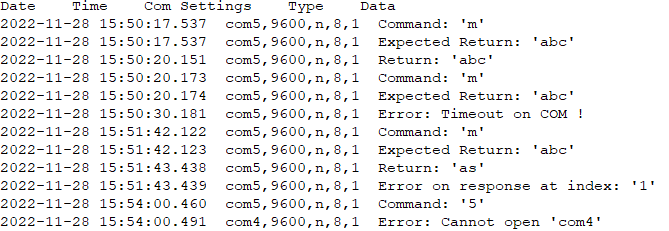
Figure 349: RS 232 Entity Log