|
<< Click to Display Table of Contents > User |
  
|
|
<< Click to Display Table of Contents > User |
  
|
You can login as a defined user at Menu bar → User → Login. It is enabled with user password mode, see section User Level.
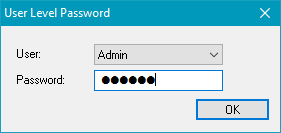
Figure 161: User Level Password Dialog
|
This menu bar entry (as well as the User Level tab) can be completely hidden by putting a non-empty file sc_hide_user.txt (e.g. with the content 1) in the SCAPS system folder and restart SAMLight. Switching of user levels is still possible via CCI also in the hidden state. |
|---|