|
<< Click to Display Table of Contents > Setup Tool |
  
|
|
<< Click to Display Table of Contents > Setup Tool |
  
|
The settings for the software are saved in a *.sam file located in the folder <SCAPS>\system\. For the Standard2D software the name of this settings file is sc_settings.sam. For SAMLight it is sc_light_settings.sam. This file also stores the head count and the type of the installed cards. The file can be edited with the sc_setup.exe program located in <SCAPS>\tools\. To do this it is necessary to close all SAM applications before.
Starting sc_setup.exe and selecting menu point Hardware Settings shows following dialog.
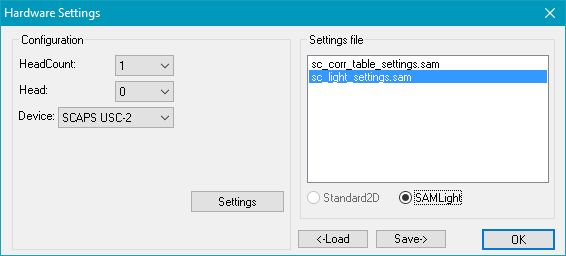
Figure 478: Hardware Settings Dialog
To change your settings, the following steps are required:
1)The software looks for all *.sam files located in <SCAPS>\system\.
2)Select your settings file and press <-Load.
3)Define the total head count.
4)Select the head and the installed device for this head. Repeat this step for all installed heads.
5)Press the Settings button to define the optic settings for the heads.