|
<< Click to Display Table of Contents > Customize Icons |
  
|
|
<< Click to Display Table of Contents > Customize Icons |
  
|
Each icon in SAMLight can be replaced by your own icon.
The used icons in SAMLight are listed in three subchapters:
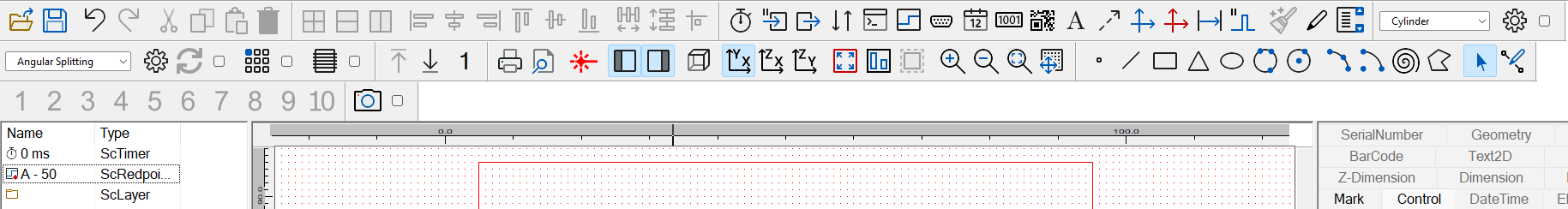
Figure 569: Icons Overview
•Toolbar Icons - All icons that are used in the toolbars.
•Entity List Icons - All icons that are used in the entity list and representing the entities itself.
•Overlay Icons - All icons that will be used in the entity list to overlay the entity list icons based on specific settings.
To replace the icons, they must be saved with a specific name and in a specific folder. Icons can be used in size 16x16px or 32x32px.
•Possible image formats are bmp (recommended to use color 240-240-240 as background) or png (transparent background is supported).
•The size of the bitmaps must be 16x16px or 32x32px. Example name convention: File Open is saved as File_Open.bmp for 16x16 pixels and as File_Open_32.bmp for 32x32 pixels.
•The icons must be saved at <SCAPS>\system\images in the corresponding subfolder.
Icons can also be hidden, if they are not needed. Due to this SAMLight can be customized to show only needed functionality.
Restart SAMLight to get your icon settings active.