|
<< Click to Display Table of Contents > Server Connection |
  
|
|
<< Click to Display Table of Contents > Server Connection |
  
|
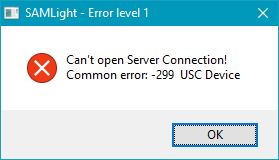
Figure 30: Can't open Server Connection.
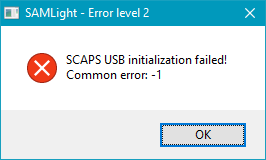
Figure 31: SCAPS USB initialization failed.
|
Description |
|---|---|
Error Message |
Can't open Server connection! Common error: -299 USC Device SCAPS USB initialization failed! |
Cause |
SAMLight was started only with a USB dongle, so without a USC card connected. |
Solution |
Connect a USC card before starting SAMLight. If no hardware output is needed, the JobEditor mode can be used. Connect the first card of the list or change the position of your USC cards in sc_usc_card_ids.txt. |
Table 48: Description of error 'Can't open Server Connection' and 'SCAPS USB initialization failed'.