|
<< Click to Display Table of Contents > Config File Corrupt |
  
|
|
<< Click to Display Table of Contents > Config File Corrupt |
  
|
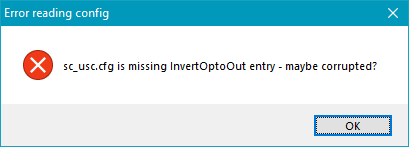
Figure 5: sc_usc.cfg is missing InvertOptoOut entry - maybe corrupted?
|
Description |
|---|---|
Error Message |
sc_usc.cfg is missing InvertOptoOut entry - maybe corrupted? |
Cause |
The sc_usc.cfg file located in the <SCAPS>\system folder is not readable or corrupted. It is checked when the USC Server is started. This message is shown if the first line of the .cfg file does not start with "InvertOptoOut". |
Solution |
Check if the sc_usc.cfg file located in the <SCAPS>\system folder is ok. If in doubt you can delete this file from the system folder such that a new file with default values will be generated with the next start of the USC server. |
Table 26: Description of error 'sc_usc.cfg is missing InvertOptoOut entry - maybe corrupted?'.